MaxPrint, Anchor Software’s industry-leading document preparation program provides easy design, proofing, set-up, and control of high speed, state-of-the-art printers with little or no specialized training. MaxPrint uses an intuitive interface that makes designing complex transactional documents easy, even for inexperienced users. This allows you to print intricate and personalized letters to IPDS, AFP, Post-script, Metacode, PCL5 printers, or any Windows Driver, such as fax and PDF.
MaxPrint transforms your document preparation process by providing intuitive tools for creating, editing, and managing documents. Whether you’re drafting reports, proposals, or newsletters, MaxPrint ensures every document is meticulously formatted and ready for distribution. Its user-friendly interface simplifies complex tasks, saving you time and reducing errors.
MaxPrints design capabilities allow you to print in any degree rotation, and you can include a variety of graphical objects such as: Intelligent Mail barcodes, 1D and 2D symbologies (barcodes), 2D and 3D charts and graphs, as well as TIFF, PCX, BMP, and JPEG images. You can also use MaxPrints strong variable data printing capabilities to produce custom statements and invoices. MaxPrint supports printing directly to printers, spooling books or PDF files.

Efficiency and accuracy are important, and that’s exactly what MaxPrint delivers. This cutting-edge document preparation software is designed to streamline your workflow, ensuring that every document is perfectly formatted and ready for distribution. MaxPrint’s intuitive interface and robust features make it easy to create, edit, and manage your documents, eliminating the hassle and reducing the time spent on manual adjustments. MaxPrint transforms your document preparation process by providing intuitive tools for creating, editing, and managing documents. Whether you’re drafting reports, proposals, or newsletters, MaxPrint ensures every document is meticulously formatted and ready for distribution. Its user-friendly interface simplifies complex tasks, saving you time and reducing errors. Legal document preparers benefit greatly from MaxPrint’s capabilities, ensuring compliance and accuracy in their documentation.
MaxPrint isn’t just any ordinary printing software; it’s a comprehensive solution that integrates effortlessly with your existing systems. Whether you’re working with large-scale print jobs or intricate designs, MaxPrint provides the tools and flexibility you need to achieve professional results every time. With support for a wide range of file formats and print settings, MaxPrint ensures that your printed materials meet the highest standards of quality and consistency.
MaxPrint offers a multitude of benefits that make it the ideal choice for businesses looking to enhance their document preparation and printing processes. Here are several reasons why MaxPrint stands out:
MaxPrint’s intuitive interface and comprehensive tools streamline your workflow, allowing you to handle document preparation, printing, and mailing tasks seamlessly. This efficiency saves time and reduces operational costs.
Whether you require high-quality printing for marketing materials, legal documents, or everyday office prints, MaxPrint adapts to your needs with its advanced printing features. It supports various file formats and print settings, ensuring professional results every time.
By optimizing printing processes and reducing waste, MaxPrint helps businesses save on printing costs without compromising quality. Its efficient mail printing features further contribute to cost savings in communication efforts.
Discover how MaxPrint can revolutionize your document and mail printing processes. With its comprehensive suite of features, including advanced editing tools, template libraries, and seamless integration capabilities, MaxPrint empowers you to achieve outstanding results with ease. Elevate your printing experience and see why businesses trust MaxPrint for their document preparation and mail printing needs.
Ready to simplify your printing tasks and enhance efficiency? Explore the full potential of MaxPrint and see firsthand how it can optimize your document preparation program, printing software, and mail printing operations. Contact us today for a personalized demo or consultation and take the first step towards maximizing your printing capabilities.
Contact us today to schedule a free consultation or learn more about how our solutions can meet your needs.
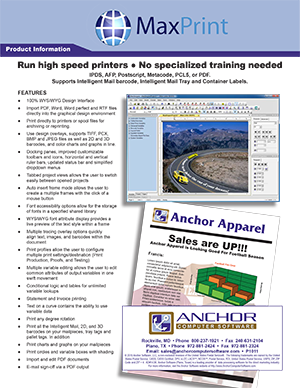
Yes, MaxPrint excels in variable data printing with versatile capabilities. It supports printing in any rotation and includes Intelligent Mail barcodes, 1D/2D barcodes, charts, TIFF, PCX, BMP, JPEG images. MaxPrint efficiently produces custom statements and invoices, supports printing on demand, and enables mass email distribution of documents.
MaxPrint is tailored to meet the specific needs of legal document preparers by ensuring document accuracy, compliance with legal formatting standards, and efficient document management. It simplifies complex legal document workflows, saving time and reducing errors.
Yes, MaxPrint supports automated printing workflows with features like printing on demand (POD) and batch printing capabilities. Whether you need to print documents directly to printers or generate PDF files for digital distribution, MaxPrint streamlines the printing process for increased efficiency.